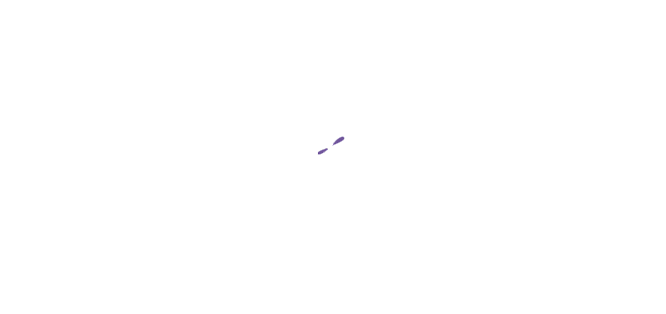The Process Involved in Creating A Corporate Video – An Essential Guide

Video is an essential marketing tool for capturing viewers’ minds. It delivers the message to viewers properly, and incorporating it into corporate marketing makes it easier and more effective for marketers.
This blend is called Corporate Videos. Businesses produce or hire marketeers who Provide corporate videos services that can represent their brand to viewers and potential customers. However, there is always a proper way to incorporate your brand idea into that video, which not all marketers or companies tend to follow.
For obvious reasons, every production needs a pre-planned and post-planned process; the same goes for producing corporate videos. This is why we are here: to guide you about the most effective and easiest production process that will transform an average introductory video into one that will leave people in awe. So, let’s start!
Introduction to Corporate Videos
Corporate videos are short films made by companies or businesses. They share information about the company, its products, or its services. These videos can be used in many ways, such as on the company’s website, at events, or on social media.
They help the company show what it does and connect with people who might be interested in their work.
What Are Corporate Videos?
Corporate videos are multimedia tools created by companies to communicate their message to an audience. These videos are crafted to reflect the company’s identity, showcasing its products, services, and overall brand ethos.
They can be tailored to various purposes, such as introducing new initiatives, showcasing manufacturing processes, or highlighting company achievements.
The style and tone of these videos can vary greatly, from formal and informative to casual and entertaining, depending on the target audience and the message the company wishes to convey.
Why Corporate Videos?
Corporate videos’ primary aim is to engage viewers and convey complex information in a digestible format. They leverage the power of visual storytelling to capture attention and make lasting impressions.
For businesses, videos represent an efficient communication tool that can increase visibility, improve user understanding of products or services, and promote stronger connections with the audience.
Videos are particularly effective in today’s digital age, where consumers prefer quick and easy-to-understand media over text-heavy content. They can also boost search engine visibility and enhance social media engagement, helping businesses reach new customers and markets.
Types of Corporate Videos
Explainer Videos
These videos are designed to clarify a product or service’s functionality and benefits. Typically, concise they aim to address common questions or concerns in an approachable manner, often using animations or representative scenarios.
Training Videos
These videos, created for internal use, educate new or existing employees about company procedures, safety protocols, or software tools. They ensure consistent training experiences across the organization, are cost-effective and can be repeatedly used.
Testimonial Videos
These feature real customers sharing their positive experiences with the company’s products or services. They are a powerful form of social proof that can enhance credibility and trust among potential customers.
Company Story Videos
These videos delve into the company’s history, mission, and values. They are often used to build brand identity and emotional connections with the audience by sharing the company’s journey, challenges, and successes over the years.
Process Involved in Creating A Corporate Video
Since we have figured out the concept of corporate videos, let’s explore the do’s and don’ts of creating one. To make it easier to understand, we have broken down the process into two sections:
Pre-Production Process
This process involves targeting all the key takeaways that are included before actual filming begins, known as the pre-production process.
This stage is crucial as it sets the foundation for a successful video. Here’s a detailed breakdown of the pre-production process for a corporate video:
1. Concept Development:
Identifying the Purpose: Begin by clarifying the video’s goal. What do you want to achieve with this video? Are you looking to increase brand awareness, explain a product, or recruit new employees? Understanding the video’s purpose will guide all subsequent decisions.
Target Audience: Determine who the video is for. Knowing your audience helps tailor the video’s content, tone, and style to ensure it resonates and engages effectively.
2. Scriptwriting:
Crafting the Message: Based on the video’s purpose and target audience, write a script that conveys your message clearly and effectively. The script should outline what will be said and shown in the video.
Storyboarding: Create a storyboard that visually represents scenes from your script. This is like a comic book for the video, which helps visualize the sequence of events and how the story will flow.
3. Budgeting:
Allocating Resources: Determine how much money can be spent on the video. This includes costs for talent, locations, equipment, and post-production.
Cost-saving Strategies: Identify areas where you can reduce costs without compromising quality, such as using in-house resources or choosing less expensive locations.
4. Assembling the Team:
Choosing the Crew: Depending on the budget and complexity of the project, you may need to hire a director, camera operators, sound technicians, and editors.
Casting: If your video requires actors, hold auditions to find the best talent that fits your vision and budget.
5. Scheduling:
Timeline: Create a detailed timeline outlining when each video production process task needs to be completed.
Shoot Dates: Set the dates for filming. Make sure to coordinate with all key participants, including crew, cast, and location managers.
6. Location and Equipment:
Securing Locations: Scout and secure locations that suit the script’s requirements. Consider factors like lighting, sound quality, and permission for filming.
Equipment Needs: List all the equipment needed for the shoot, including cameras, lighting, and audio equipment. Arrange for rentals if necessary.
7. Legalities:
Permissions and Releases: Obtain all necessary permissions for shooting at different locations. Also, ensure that participants and actors sign release forms to avoid legal issues related to copyright and image rights.
Insurance: Consider getting insurance to cover potential accidents or equipment damage during the shoot.
8. Rehearsals:
Pre-shoot Run-throughs: If using actors, conduct rehearsals to ensure everyone understands their roles and can deliver their parts effectively. This can also help in ironing out any issues in the script or storyboard before the shoot.
Developing a Storyboard For Script: Write up a storyboard for better rehearsals of actors. This can be really helpful in the long run, as you can identify where you have to add or remove anything before actually starting the production.
By thoroughly planning during the pre-production phase, you can ensure a smoother production and post-production process, leading to a more effective and professional corporate video.
Post-Production Process
The post-production phase of a corporate video is where all the elements come together to form the final product. This stage is critical because it determines the quality and effectiveness of the video. Here’s a detailed look at the post-production process:
1. Video Editing:
Assembly Edit: Begin by compiling all the footage in sequence according to the storyboard or script. This initial edit, also known as a rough cut, forms the basic structure of the video.
Fine Cut: Refine the rough cut by trimming scenes for pacing, ensuring smooth transitions, and making sure the narrative flows logically and engagingly.
Final Cut: After revisions and approvals, make the final tweaks to ensure the video is polished and ready for the audience.
2. Sound Editing:
Dialogue: Clean up the audio to ensure all spoken words are clear. This may involve removing background noise, adjusting levels, and possibly re-recording audio (ADR) if necessary.
Sound Effects: Add sound effects to enhance the video’s impact. This could include background noises, movement sounds, and thematic audio cues that complement the visual content.
Music: Select background music that matches the tone and pace of the video. Music can significantly affect the viewer’s emotional response and engagement with the video.
3. Color Correction and Grading:
Color Correction: Adjust the footage for consistent color balance, exposure, and contrast across all shots. This ensures that the video has a uniform look, which is crucial for professional quality.
Color Grading: Apply color grading to enhance or alter the mood and style of the video. This artistic element can make your video more visually appealing and help convey the desired emotional tone.
4. Graphics and Visual Effects:
Titles and Lower Thirds: Use text overlays, such as titles, subtitles, and lower thirds, to provide additional information or identify speakers.
Visual Effects: Depending on the video’s requirements, add visual effects that can help illustrate complex ideas or add visual flair to the video.
5. Voice-over:
Recording: If the video requires a voice-over, record it with a professional voice actor or a suitable company employee. Ensure the voice-over is clear and fits the video’s tone.
Synchronization: Sync the voice-over with the video, ensuring it matches the timing of the visuals and enhances the overall narrative.
6. Review and Feedback:
Internal Review: Share the edited video with team members or stakeholders within the company for initial feedback. This can help catch any inconsistencies or areas needing improvement.
Revisions: Make necessary changes based on the feedback to ensure the video meets all expectations and requirements.
7. Final Output:
Rendering: Once the final version is approved, render the video in the appropriate format. Consider different formats for various platforms, such as social media, corporate websites, or presentations.
Distribution: Distribute the video through the chosen channels. This could involve uploading it to online platforms, distributing it for broadcast, or integrating it into presentations or trade shows.
8. Evaluation and Follow-Up:
Performance Analysis: Once the video is distributed, monitor its performance based on predetermined metrics such as views, engagement rates, conversion rates, and feedback.
Feedback Collection: Gather feedback from viewers and stakeholders to assess perceptions and the overall effectiveness of the video. This can include direct comments, social media interactions, and survey responses.
The post-production phase is where creativity meets technology, and paying attention to detail is essential to ensure that the final product effectively communicates the intended message and represents the company’s brand.
Do's & Don'ts to Ensure While Creating A Corporate Video
Creating a corporate video can be a powerful way to communicate your company’s message, values, and offerings.
To make sure the video is effective and professional, here are some essential do’s and don’ts to follow during the creation process:
Do's:
Define Your Objectives Clearly:
Understand what you want to achieve with the video. Is it to increase brand awareness, introduce a new product, or communicate internally? Clear objectives help guide the content and ensure the message aligns with your goals.
Know Your Audience:
Tailor the video to the interests and needs of your target audience. Consider their demographics, preferences, and what kind of message will resonate with them.
Keep It Concise and Focused:
Avoid the temptation to cover too much in one video. Keep the content focused on a single message or theme to ensure clarity and effectiveness.
Invest in Quality:
Use professional-quality video and audio equipment to ensure the video looks and sounds clear and polished. Poor quality can distract from the message and diminish the brand’s credibility.
Include a Call to Action:
Clearly state what you want viewers to do after watching the video, whether it’s visiting a website, signing up for a newsletter, or following your company on social media.
Plan Thoroughly:
Spend ample time in pre-production planning to avoid issues during filming and post-production. This includes scripting, storyboarding, and organizing logistics.
Use Professional Help:
If the budget allows, consider hiring experienced professionals for filming and editing. They can bring a level of polish and expertise that can significantly enhance the quality of the video.
Don'ts:
Don’t Overload with Information:
Resist the urge to pack too much information into a single video. Overloading viewers can lead to confusion and disengagement.
Don’t Underestimate the Importance of Script:
A well-written script is crucial. Don’t skip spending time developing a script that clearly engagingly conveys your message.
Don’t Ignore Branding:
Ensure that your video consistently reflects your brand’s identity, including logos, colors, and tone. Inconsistent branding can confuse the audience and dilute brand recognition.
Don’t Neglect Audio Quality:
Poor audio can ruin even the most visually appealing video. Make sure the audio is clear and free from background noise.
Don’t Skip Revisions and Feedback:
Feedback is invaluable. Show drafts to different stakeholders and incorporate their input to improve the final product.
Don’t Forget About Distribution:
Plan your distribution strategy in advance. Consider where and how the video will be shared to reach your target audience effectively.
Don’t Overlook Legal Aspects:
Ensure you have all necessary permissions, licenses, and releases for music, talent, and location to avoid legal issues later on.
What Trends to Follow While Creating A Corporate Video?
Keeping up with the latest trends in corporate video production can help your content stand out and effectively engage your target audience. Here are some key trends to consider incorporating into your corporate videos:
Mobile Optimization:
With the rise of mobile viewing, ensure your videos are optimized for mobile devices. This means considering vertical formats or ensuring videos are effective without sound, as many people watch videos on the go without audio.
Short and Snappy Content:
Attention spans are shortening, and the demand for quick, digestible content is growing. Creating shorter videos (even under a minute) can be more effective, particularly on social media platforms.
Use of Subtitles and Captions:
Many viewers watch videos with the sound off, especially on social media. Including subtitles or captions ensures your message gets across regardless of how the video is being watched.
Live Video Streaming:
Live streaming events, Q&A sessions, and behind-the-scenes looks can engage audiences in real time, providing an authentic and immediate connection that pre-recorded videos cannot.
High-Quality Visuals with 4K and Beyond:
High-definition video makes your content look professional and can be more engaging. As technology advances, shooting in 4K or higher is becoming more common and accessible.
Incorporating Animation and Motion Graphics:
Animation and motion graphics can help explain complex concepts simply and visually. When Hancock Animations does it, we ensure that the results are particularly effective in explainer videos or scenarios where live-action footage might be difficult to obtain.
Sustainability and Corporate Responsibility:
Showcasing your company’s sustainability or social responsibility efforts can resonate well with today’s environmentally and socially conscious consumers. Consider videos that highlight your CSR initiatives or how your company contributes to sustainable practices.
Personalized Video Content:
Personalization can increase relevance and engagement. Consider segmenting your audience and creating slightly different versions of your videos to cater to different groups or even personalized video messages for specific viewers.
Wrap Up
Creating a corporate video involves a detailed process from pre-production through post-production, each with specific steps to ensure the final product effectively communicates your message and represents your brand.
By understanding and implementing these guidelines and keeping up with current trends, you can produce a video that resonates with your audience and meets your business objectives.
Or better! You can always hire a company to get away with the hassles of managing and creating at the same time. Hancock Animations offers you premium Corporate Video Services at attractive rates. So, why wait get your hands free now!
After reading this guide, you should be well-equipped to decide on the best strategies for your video, including content style, technical requirements, and distribution methods, ensuring that your corporate video successfully captivates and engages viewers.
FAQs
The ideal length of a corporate video depends on its purpose and platform. For social media, videos should typically be under two minutes, while videos for professional presentations or detailed explainer videos can be longer. Analyzing audience engagement metrics can also help determine the optimal video length for your specific audience.
Incorporating user-generated content (UGC) can add authenticity and relatability to your corporate video. UGC can include customer testimonials, video reviews, or clips of customers using your product. It’s important to obtain proper permissions and rights to use such content in your video.
The choice of platform depends on your target audience and your video’s goals. LinkedIn is great for B2B audiences, YouTube can enhance SEO and reach a broad audience, and Instagram or TikTok are ideal for targeting a younger demographic. Each platform has different requirements and best practices for video, so tailor your content accordingly.