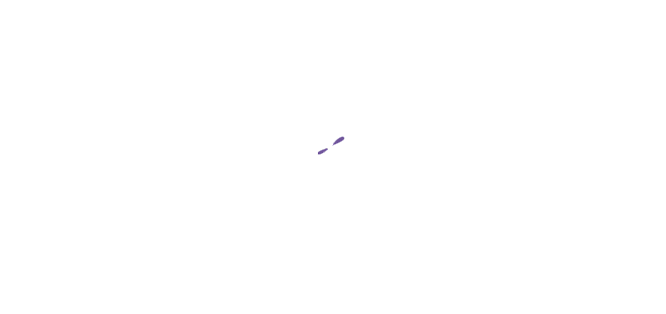What Is Whiteboard Animation? Benefits, Cost, And Process

In the timeless journey of human communication, drawing has been a steadfast companion. Long before the advent of inks and papers, people would sit in a circle where one person would tell tales by drawing figures on the sand or the walls of a mountain.
With the evolution of time and technology, those sticks and sands first transformed into paper and pens, and now they have become screens and digital pens. Today, instead of looking at mountain walls, we look at our screens where the indicator has drawn the things that are not easy to tell with just words.
This proves that even after all these years, drawings are still a go-to for people when it comes to explaining and understanding difficult concepts and other things in general. Especially today, when the whole world has shifted to different digital mediums.
One of the most commonly used explainer drawings is whiteboard animation. With professional whiteboard animation services, you can easily convey complex ideas while keeping the viewers engaged. This style is mostly used for business and education purposes.
But what is whiteboard animation and how does it work? We suggest that you continue reading to find out the answers to all of your queries.
What Is Whiteboard Animation?
Whiteboard animation is an animation style where the explainer directly draws in front of the audience and viewers. This style is mostly used for explainer videos.
In this style, the explainer draws a series of pictures on a white background, be it a whiteboard or a white sheet, and narrates a story. The story can be about anything, from company products to new strategies, from an event layout to a manual on how to operate software.
With the help of a well-made script, good narration, and engaging drawings, a film can capture your attention and stick in your mind. That is why things like whiteboard animations, also known as “video scribes,” are popular in marketing and communication within a company.

What Makes Whiteboard Animation So Popular?
The whiteboard animation style is used for several different reasons, and due to its popularity, many industries use it regularly. But why is it so important? Here are some reasons:
1. It Keeps The Viewers Attentive
Today, modern businesses find themselves immersed in a highly competitive race to captivate the ever-elusive viewer’s attention. That said, most people can only focus on about 7 plus or minus 2 pieces of information at a time. So, if there’s too much going on, they might not understand everything or ignore some of it.
Whiteboard animation tackles this issue smartly. With whiteboard animation videos, you see simple pictures one after another, so it is easy to follow. The script is designed to flow smoothly, and a narrator’s voice helps keep your attention. This makes whiteboard animations great for easily learning about a product, service, or project.
Some people also think whiteboard animations are better than “talking heads” videos because they are easier on our brains.
A big chunk of our brain works on recognizing and understanding faces. We are constantly figuring out if the person we are talking to is friendly and what emotions are they showing. Whiteboard animations skip the face part, making it less work for our brains.
Also, when it comes to videos with a talking person, we often pay more attention to the person speaking than to what they are saying. With whiteboard animations, this is not a problem because we only see pictures that go along with the spoken message.
2. Better Memorization
How do whiteboard animation videos help us remember things better? Well, a well-known psychologist, Professor Richard Wiseman, did a study with 1,000 people. He showed them two kinds of videos. In one, a person was talking directly to the camera. In the other, there was just a whiteboard with a voice explaining things.
The study found that most people liked the animated video more and were more likely to share it with friends. What is cool is that the people who watched the whiteboard animation remembered 15% more stuff compared to those who watched a regular video.
3. Engaging Content For Viewers
Why did the results vary? Well, it is all about capturing and keeping people’s attention. Think about those boring classes where you forget everything afterward and feel like falling asleep at any moment. To remember, you need to be interested. Using cool and clear pictures can make things interesting and help you remember.

That’s because they make people go, “Aha!” It is like when a tricky topic suddenly makes sense. It feels great. You know that feeling at work when a complex presentation ends with a simple diagram, chart, or metaphor? That “Aha!” moment.
Wiseman says being funny is key because our brains work better when we are happy. When we are in a good mood, our brains get excited about creative and scientific stuff.
An awesome animated video is more interesting than a PowerPoint or a plain PDF. It grabs the attention of people who would not bother reading a long article or offer carefully.
Benefits Of Whiteboard Animation
Whiteboard animation videos help get your brand message across better so you can bring more people to your website. They amplify your chance to score your business goals. How? With whiteboard animation, you can convey complicated details and information about your business easily and efficiently.
Cool drawings in the video make it easy for your audience to understand the narrator. This way, you can persuade them to move forward and get into your marketing stuff.
Adding whiteboard explainer videos to your marketing plan brings some cool perks:
- Mix up your website content.
- Boost your chances of showing up on Google’s top spots.
- Jazz up your social media.
- Become a handy learning tool for your audience.
- Amp up your branding game.
Making whiteboard animation videos can cost you more money and time compared to just making images and writing stuff. But it does not mean it is not worth it. These videos can still bring in profit.
Lots of people are used to learning from whiteboard videos on the internet because they are straightforward. They look good enough to grab attention but emphasize the messages and practical solutions.
In simple terms, if you need to explain something complicated and dull, whiteboard explainer videos are the way to go.
Want to simplify the complex? Try our whiteboard animation services
and watch your ideas unfold effortlessly.
Cost Of Whiteboard Animation Services
Making a whiteboard animation explainer video is simpler compared to other styles like motion graphics or cut-out animation. If you can draw, it is not too time-consuming. And if you have an animation team, you can do it yourself.
Creating a whiteboard animation doesn’t require special training since it’s hand-drawn or written. However, the whiteboard animation software and tools can be pricey. So, it might be easier to hire a design agency or explainer video company such as Hancock Animations to make your video without using too much of your own time and resources.
If you really want to make your own whiteboard animation, here’s what you need to think about:
- Whiteboard animation software like Adobe After Effects or VideoScribe (around $20 per month)
- A good video camera (costs between $400 to $1000)
- A tripod
- A whiteboard
- Lighting
- Your own time
You can find a tripod, a whiteboard, and lighting, but getting a good video camera might be a challenge. It is better to spend a bit more to make sure it’s good quality.
That said, the cost of whiteboard animation services can vary widely based on several factors. Here are some key considerations that influence the cost:
- Longer animations typically require more time and effort in terms of drawing, animation, and editing. As a result, longer videos may cost more than shorter ones.
- The complexity of the drawings, animations, and transitions can impact the overall cost. Intricate and detailed animations may require more labor and skill, affecting the pricing.
- Customized and personalized animations tailored to specific requirements may incur higher costs compared to pre-made or template-based animations.
- High-quality animations with advanced graphics, effects, and professional production values may come with a higher price tag.
- If the service includes professional voiceover recording and the addition of background music or sound effects, it can contribute to the overall cost.
- An established and experienced whiteboard animator with a proven track record may charge higher rates based on their expertise and reputation.
- Urgent or expedited delivery requests might incur additional fees, as they may require more resources to meet tight deadlines.
- Some services include a certain number of revisions in the initial cost, while additional revisions may result in extra charges.
How To Create Whiteboard Animation? A 6-Step Process

1. Outline Your Whiteboard Animation Script
To make an awesome video, you need an awesome script. According to many animators and illustrators, “The video is only as good as the story.” So, before you start drawing, think about what you want to say and how you want to say it in your video.
Whiteboard videos usually explain something or tell a story. Even if it is a boring topic, it can be interesting if you present it well. There is always a good story to tell, no matter the topic. Good storytelling principles can make any subject engaging.
When writing your whiteboard animation script, think about the pictures you’ll use. It’s good to have one symbol or drawing for each sentence.
Do not overload with three drawings for one sentence, but do not leave the viewer waiting by having just one drawing for a whole paragraph. Read your script out loud as you write to plan the pace and tone. This helps make sure your story flows naturally in the final video.
When writing your whiteboard animation script or getting it written by professional scriptwriters, think about the pictures you will use. It is good to have one symbol or drawing for each sentence.
Do not overload with three drawings for one sentence, but do not leave the viewer waiting by having just one drawing for a whole paragraph. Read your script out loud as you write to plan the pace and tone. This helps make sure your story flows naturally in the final video.
2. Pick An Animation Style And Create A Storyboard
Before making your video, plan and create storyboards. These help you figure out which pictures should go with each part of your voice-over. If you start with a fantastic step-by-step storyboard, your final video will probably turn out great, too.
Think about your drawings for each part of the animation and how they fit together. Keep in mind, in a whiteboard video, the visuals are the stars.
Watching those visuals come to life grabs people’s attention. Decide on animated characters, colors, and maybe some text to keep things interesting. If your voice-over gets tricky, write out important words to keep viewers engaged.
3. Get The Required Tools
Now, it’s time to get ready to film. For whiteboard animations, you usually use a dry-erase board, but you can also use foam board or big sheets of white paper.
This lets you try different pens, but keep in mind you will not be able to erase them. Once you have chosen your surface, find a spot and set up your lights and camera.
Put the camera above the whiteboard or foam board to get a direct view of your drawing. Check where your hand and camera are so everything fits in the frame. Also, make sure the lighting is good to avoid strange shadows from your hand as you draw.
4. Start Drawing And Filming Your Whiteboard Animation
Before you start making your video, warm up your drawing hand. When you begin drawing, your hand might feel a bit stiff, and the first drawings might not be very lively.
Take your time with each drawing, whether it is an illustration, icon, or word. You can speed things up later in editing, but it is harder to fix a drawing once you have finished recording. Have your storyboards nearby to make sure you do not forget anything and enjoy the process of creating your illustrations.
5. Add Your Dialogues And Sound
Whether you do the recording or someone else does it for you, the voice-over quality is crucial for a good video. If you record it yourself, set up a little recording space at home. If you do not have any recording equipment, then you can hire a professional team like Hancock Animations to get the job done.
Once you have recorded the voice-over, use whiteboard animation software like Adobe Audition to get rid of any background noise you don’t want. After that, tidy up the track and add sound effects if necessary.
6. Compile It All Together
Align your voice-over with the appropriate graphics using whiteboard animation software like Adobe Premiere Pro.
Begin with adding your video clip with the voice-over track and any necessary sound effects added. The puzzle may be pieced together once all the parts are in the same spot.
Adjust the speed of your movie to match the voice-over. Your complete visual recording will most likely need to be sped up, although not at the same rate. To edit the flow and tempo, divide your graphics into pieces and modify the speed for each image independently.
You can also use layer masks to remove drawing errors or to make transitions between pictures easier. You may not see a smudge or mark on the whiteboard until you have completed the recording. To keep the frame looking beautiful, use masks to remove particular areas of it.
After you have finished editing, you may export and share your new animated video with your customer, creative team, or social network connections.
Conclusion - Whiteboard Animations Benefits, Cost & Process
In conclusion, whiteboard animation is a compelling and versatile medium that has become increasingly popular for conveying complex ideas in an engaging and accessible manner. Its simplicity, coupled with the visual storytelling element, makes it a valuable tool for businesses and educators alike. Understanding the benefits, cost considerations, and the process involved allows individuals and organizations to make informed decisions about whether to start a do-it-yourself journey or leverage the expertise of professional whiteboard animation services.
Whether you opt for the creative hands-on approach or seek the finesse of a skilled whiteboard animator, the world of whiteboard animation opens doors to effective communication, bridging the gap between complexity and clarity in a visually captivating way.
FAQs
The cost of a whiteboard animation video varies based on factors like length, complexity, and customization. DIY options may require software and equipment costs, while hiring professionals can range from a few hundred to several thousand dollars, depending on the project’s scope and quality expectations.
Whiteboard animation involves creating a video where illustrations are hand-drawn or digitally produced on a white background, simulating the process of drawings appearing on a physical whiteboard. The animation is typically accompanied by a voiceover, guiding the narrative and making complex ideas more accessible through a visually engaging format.
Whiteboard animation is typically 2D. It relies on two-dimensional drawings and illustrations, whether created by hand on a physical whiteboard or digitally using animation software. The focus is on simplicity and clarity, making it an effective tool for conveying ideas in a visually engaging manner.
Whiteboard animation relies on hand-drawn illustrations on a white background, often with a narrative unfolding in real time. In contrast, motion graphics involve computer-generated animations, using visual elements like text, shapes, and images to convey information in a dynamic and stylized way. While whiteboard animation has a handmade, illustrative feel, motion graphics offer a more polished and digitally animated aesthetic.