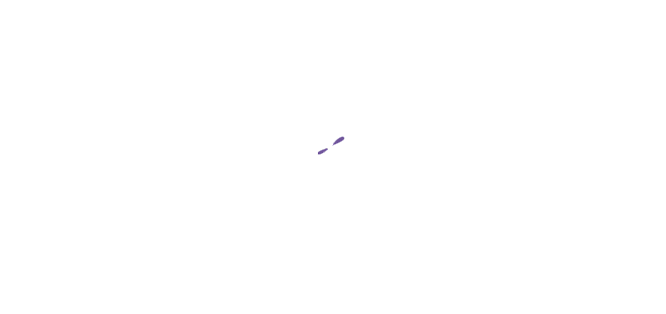5 Best 2D Animation Software for Your Creative Projects

Animated videos have taken over the world in a gush. Be it funny cartoon animations, informative or explainer videos, films, or advertisements, everything has animation in it. It is a new way to represent a business. With animation videos, you have the creative liberty to go all in.
If you’re involved in any business and seeking innovative ways to establish a distinctive brand presence, 2D animation can be an invaluable tool. Whether you’re aiming to create engaging marketing materials, or explainer videos, or simply want to infuse life into your brand’s messaging, 2D animation is a versatile choice. To bring your visions to life, you have two main options: hiring professional 2D animation services or utilizing 2D animation software.
If you’re interested in creating your own animations but uncertain about the best software to use, this blog will guide you through the best 2D animation software options. We will delve into their unique features, advantages, drawbacks, and pricing details.
The Best 2D Animation Software
Over time, a number of 2D animation software have been introduced. Some with all the tools required to create 2D animation videos, whereas some are only good at doing one task, some free of cost, and some require buying new tools.
In this list, you will find a mix of different quality software. So, you can pick the one that suits your requirements. Let’s get started.
1. Autodesk SketchBook
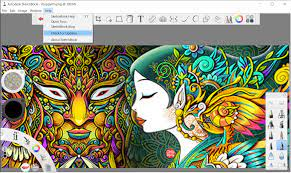
Autodesk SketchBook is mainly recognized as a digital sketching and drawing application, but animators can use it for 2D animation when combined with other software or by using its simple animation features. The application is available on multiple platforms, such as Windows, macOS, Android, and iOS.
Autodesk SketchBook has a free version with basic features and a paid subscription plan for $19.99.
Features
- Layer-Based Drawing: SketchBook offers a strong layer system that makes it easy to create and organize your drawings and animations.
- Frame Animation: SketchBook does not offer all the advanced animation tools you would find in specialized animation software, but with SketchBook, you can make basic animations by drawing one frame at a time.
- Brushes and Tools: SketchBook comes with a lot of different brushes and tools for drawing and painting, which makes it a great tool for artists who want to make hand-drawn animations.
- Time-Lapse Recordings: With SketchBook, you can also record your drawing process, which you can later use for animation explainer videos and other educational content.
- Export Options: With SketchBook, you can save your animations as a series of pictures or as GIFs. Later, you can bring these into specialized 2D animation software to make them even better.
Pros
- Ease of Use: SketchBook has an intuitive and user-friendly interface, making it ideal for both beginners and experienced artists.
- Affordable: It offers a free version with basic features and a paid version with additional tools. This makes it accessible to artists on a budget.
- Cross-Platform: It is available on multiple platforms, allowing artists to work on their projects seamlessly across devices.
- Variety of Brushes: SketchBook provides a wide range of brushes and customization options to cater to different artistic styles.
Cons
- Limited Animation Capabilities: SketchBook’s animation features are basic, so for complex 2D animations, you may need to integrate it with other animation software.
- Not a Dedicated Animation Software: It’s not designed solely for animation, so it lacks advanced features that dedicated animation software like Toon Boom or Adobe Animate offers.
- Limited Export Options: Exporting animations from SketchBook may not be as versatile as dedicated animation software.
2. Adobe Animate
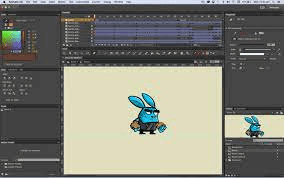
Adobe Animate, previously known as Adobe Flash Professional, is a software with a set of versatile tools that can help you create interactive and multimedia-rich animations, games, web content, and more. The software is a member of the Adobe Creative Cloud suite, which makes it an industry-standard choice for 2D animation projects and interactive design.
You can get Adobe Animate through Adobe’s Creative Cloud subscription model. The price of the software can depend on the plan you choose. It also has some special student and teacher discounts. Adobe updates its prices frequently, but for now, Adobe Animate will cost you $20.99/month.
Features
- Frame-by-Frame Animation: Adobe Animate offers a variety of tools for traditional frame-by-frame animation, with which you can create smooth and dynamic 2D animations.
- Vector Graphics: Animate uses vector graphics that allow you to scale and maintain high quality in your 2D animations regardless of screen size. This feature makes Animate suitable for various platforms and devices.
- Character Rigging: It comes with character rigging and skeletal animation tools, making the animation process simple and easy for character-based projects.
- Interactivity: Animate allows you to make your animations more interactive, making them the best pick for web-based content, interactive presentations, and games.
- Export Options: You can export your animations in various formats, such as HTML5, video, and animated GIFs, making it easy to share and integrate into web projects.
Pros
- Wide-ranging Animation Tools: Adobe Animate offers a wide range of animation features suitable for both beginners and professionals, making it a powerful 2D animation software.
- Interactive Content: It is an excellent choice to create interactive web content, such as animations, games, advertisements, and more.
- Vector Graphics: The use of vector graphics ensures that your animations are sharp and clear on different devices and screen sizes.
- Integration with Adobe Creative Cloud: Animate seamlessly works with other Adobe products like Photoshop and Illustrator, allowing for a more streamlined workflow.
Cons
- Learning Curve: For beginners, Adobe Animate can be a little complicated and may have a sharper learning curve compared to simpler animation tools.
- Subscription Model: Adobe Animate is part of Adobe’s Creative Cloud, which means you can get your hands on it through a subscription plan, requiring ongoing payments.
3. Toon Boom Harmony
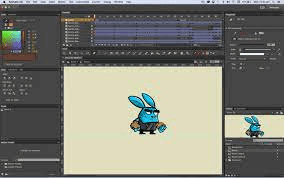
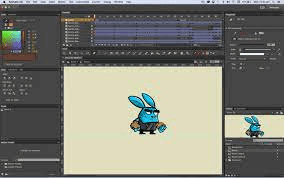
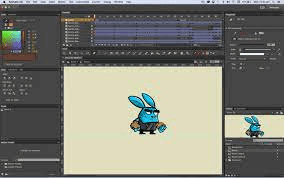
Toon Boom Harmony is one of the most used 2D animation software all around the world. Be it animations, filming, games, or advertisements, Toon Boom covers it all.
It is best recognized for its wide range of features that accommodate the entire animation production pipeline. Whether you want to create a storyboard, character design, or animation, you name it, and Toon Boom will do it for you. Toon Boom comes with two main products: Harmony and Storyboard Pro, each designed to target specific aspects of the animation process.
Toon Boom Harmony has different pricing options, which include subscriptions and perpetual licenses for its different tools. Pricing, however, can change depending on your specific requirements and the tool you pick.
Toon Boom also offers discounts for students and educational institutions.
Features
- Professional Animation Tools: Toon Boom Harmony has a set of advanced animation tools, such as bone and rigging systems, vector and bitmap drawing tools, frame-by-frame animation, and kinematic motion, which allow you to experiment with your animation.
- Compositing and Special Effects: It also offers compositing features to improve animations with camera movements and visual effects, giving your final product a polished look.
- Multi-Platform Compatibility: You can easily export Toon Boom Harmony animations in various formats, making them compatible with different devices, software, and platforms.
- Storyboarding: Storyboard Pro is a key part of Toon Boom Harmony, and it makes it easy to create storyboards using different drawing and camera tools.
- Collaboration: With Toon Boom Harmony, multiple artists can work collaboratively on the same project in real-time, streamlining production processes.
Pros
- Full Animation Pipeline: Toon Boom Harmony is an end-to-end animation tool, from storyboard to final compositing, which makes it a valuable tool for professional 2D animation experts and studios.
- Powerful Rigging and Animation Tools: It also comes with advanced rigging and animation features, which make it suitable for both traditional frame-by-frame animation and modern cut-out animation.
- Professional-Grade Quality: 2D Animators working in the animation industry widely use Toon Boom Harmony to produce high-quality animations suitable for broadcast and film.
- Multi-Platform Export: Toon Boom Harmony allows you to export your animations in various formats, which makes them adaptable for multiple devices and platforms.
- Support and Community: Toon Boom Harmony has an active user community and provides regular updates and support to users.
Cons
- Learning Curve: Toon Boom Harmony’s extensive features can be overwhelming for beginners, and it may take time to become proficient in the software.
- Cost: Toon Boom Harmony is professional-grade software, and its pricing can be an important investment, especially for independent animators or small studios.
4. Spine
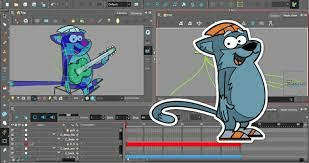
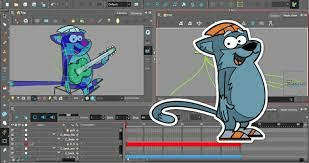
Spine is a 2D animation software developed by Esoteric Software. It is specifically designed to create animations for interactive media and video games.
The majority of gaming industries use Spine to design efficient and dynamic 2D animated characters. The software is known for its unique style of 2D skeletal animation, which allows animators to create realistic and smooth character movements.
The Spine animation software comes with different pricing options. It has a free trial version and different paid licenses, depending on your requirements. The price of the overall software can change depending on the tools you buy.
Features
- Skeletal Animation: Spine uses a system with which you can create characters by setting up a framework of bones and attaching images to them. This feature makes the character’s movements look smoother and more realistic.
- Mesh Deformation: Other than bones, the Spine also supports mesh deformation, giving artists the liberty to create difficult character deformations and achieve accurate control over character movement.
- Inverse Kinematics: Spine also comes with IK constraints that make animating character limbs way easier. This allows animators to achieve a realistic interaction between different body parts.
- Blend Trees: Its blend tree feature simplifies the mixing and blending of animations, making it suitable for complex character interactions.
- Export to Game Engines: Spine provides export options for various game engines, allowing seamless integration of animations into game development workflows.
Pros
- Efficiency: Spine’s way of making animations is efficient and smooth because it only animates the essential parts, like the bones and images needed, making the files smaller, which uses less computer memory.
- Smooth and Realistic Movements: The software’s approach to skeletal animation results in smooth and realistic character movements, making it ideal for game development.
- Mesh Deformation: The ability to deform character meshes provides animators fine control over character expressions and body deformations.
- Integration: Spine offers integration with many popular game engines, making it a go-to choice for a number of game developers.
- Active Community: Spine has an active user community, and the software is regularly updated with new features and improvements.
Cons
- Specialized Use: Spine is mainly designed for game animation and is not a good fit for other 2D animation purposes.
- Learning Curve: The software’s unique approach to animation may have a learning curve for those new to the software or 2D skeletal animation in general.
5. Moho
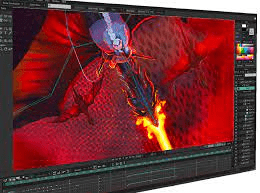
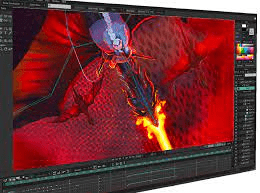
Previously called Anime Studio, Moho is a 2D animation software by Smith Micro. The software is extremely versatile, and a number of 2D animation experts use this software to create a variety of animations, such as cartoon animations, motion graphics, cut-out characters, short films, and more. The software is also famous for its range of easy-to-use features and user-friendly interface.
The price for the Moho animation software depends on whether you are planning to get a one-time license or a subscription plan. The price for Moho Debut is $59.99, whereas if you go for Moho Pro, it will cost you $399.99.
Features
- Bone Rigging: Moho offers a bone-based rigging system, allowing animators to create characters with articulated limbs and joints, which simplifies character animation.
- Vector and Bitmap Support: Users can work with both vector and bitmap images, providing flexibility in creating detailed and expressive characters and scenes.
- Smart Bones: The Smart Bones feature helps you create complex movements with fewer keyframes, streamlining the animation process and enhancing workflow efficiency.
- Motion Tracking: Moho also includes motion tracking capabilities, which come in extremely handy if you want to sync character movements with video footage or other elements.
- Physics Simulations: The software also provides physics simulations so you can create realistic movements, like hair swaying or objects falling.
Pros
- User-Friendly: Moho is known for its easy-to-operate interface and easy learning curve, making it suitable for beginners and hobbyists.
- Bone Rigging: The bone rigging system simplifies character animation and is particularly useful for cut-out style animations.
- Affordable: Moho offers competitive pricing, making it a cost-effective choice for freelancers and small studios.
- Multi-Platform: The software is available for both Windows and macOS, accommodating users on different operating systems.
- Versatile: Moho is suitable for various animation styles, including traditional frame-by-frame animation, cut-out animation, and more.
Cons
- Less Advanced Than Some Competitors: Even though it is versatile, Moho may not offer the same level of advanced features as some high-end 2D animation software.
- Limited 3D Capabilities: Moho is primarily a 2D animation tool, so its 3D animation capabilities are limited.
Seek Professional Help
Are you a thriving company looking for ways to break it big in the digital world with 2D animation videos? If yes, then you would find Hancock Animations extremely helpful to ease up your course.
We at Hancock Animations focus on the bigger picture. Our team understands what you desire in a video, and we fulfill it in all possible ways. Be it an explainer video, a game, an advertisement, or anything else, Hancock Animations has got you covered.
Conclusion
With your hands on good 2D animation software, you will have the power to tell fascinating stories that will help you bring more audience to your business. Be it creating a cartoon out of a picture, explaining a process, teaching people, or launching a new product, 2D animation will help you achieve all.
So, whether you are a beginner in the world of animation or you are a professional 2D animation expert, with the right set of tools and software, you will be able to create wonders and achieve extreme success. All you need to do is believe in yourself and not give up.
Tell your story with stunning 2D animations. Reach out to us to discuss
your animation needs.
Key features to consider include frame-by-frame animation, bone rigging, vector and bitmap support, timeline and keyframe tools, drawing and painting tools, import/export options, and the ability to add audio and special effects.
There are various types of 2D animation software, including dedicated animation software like Toon Boom and Adobe Animate, as well as illustration software that can be used for 2D animation like Adobe Illustrator and Clip Studio Paint.
The cost of 2D animation software varies widely. Some software offers free versions with limited features, while professional-grade software often requires a one-time purchase or a subscription, with prices ranging from a few dollars to several hundred dollars per year.