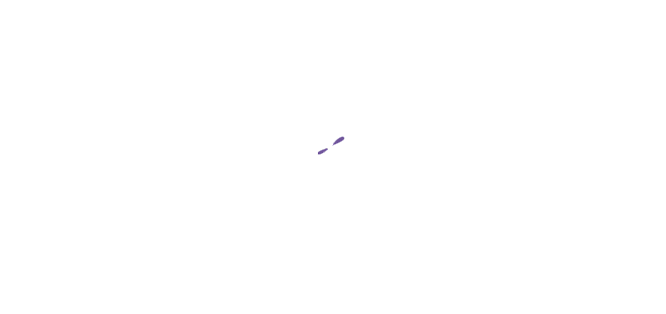The 2D Animation Process: How Does It Work?

2D animation involves the art of bringing static images to life within a two-dimensional space. The animators design these animations with the help of computer software or traditional artistic techniques.
This creative process lets the 2D animation experts manipulate the dimensions of characters and backgrounds, giving the illusion of depth.
The term “traditional” in this context goes back to the days when 2D animation experts used to craft each frame by hand on sheets of paper, resulting in a thoroughly handcrafted animation.
However, in the modern era, computers have come to animator’s rescue by streamlining and expediting the process. Computer software has helped each 2D animation company expand its 2D animation production far beyond the limitations of manual techniques.
Having said that, a 2D animation process is an organized series of steps where skilled 2D animators, in collaboration with suitable animation software, produce an animated film for a client.
In this article, we shall delve into the 2D animation production process, which is divided into three distinct phases:
- Pre-production
- Production
- Post-production
But before that, we need to get a few things clarified. So, let us get to them.
What Is 2D Animation?
In 2D animation, animators use vector graphics in computer software. These vector graphics are digitally designed images that are used in a planned series to create an animation in a two-dimensional or three-dimensional space.

Images in 2D animation style move in four directions only: up, down, left, and right. It is called two-dimensional space because it only has access to the width and height of an object to create the depth illusion.
Some people say that 2D animation has lost its popularity after the release of 3D animation, but it is not true. 2D video animation services are still relevant due to their extreme versatility. 2D animation style focuses more on enhancing the character than making the background and graphics look fancier. Here are some commonly used 2D animation styles within the industry.
Types Of 2D Animation Styles
2D animation techniques have evolved with time, and a wide range of styles have been introduced, benefitting from ongoing advancements in software. At the present time, a number of well-established software applications are used to create professional 2D animations, like Adobe Animate, Photoshop, After Effects, and numerous others.
Here are some of the most commonly used 2D animation styles:
- Motion Graphics
- Infographics
- Stop-motion
- Whiteboard Animation
Uses Of 2D Animation
Unlike before, many brands use 2D animation services for more than just filming. With the evolution of technology and time, 2D animation has become more and more relevant in different industries, such as,
- Web Animation
- Commercials
- Music Videos
- Mobile Phone Images
- Indie and Triple-AAA series
- Video Games
- Movies
What Is The 2D Animation Process?
The 2D animation production typically follows a straightforward serial flow, where you have to fully complete one step and then move on to the other.
However, it is important to note that there is no universally prescribed 2D animation pipeline. Every studio and individual freelancer approaches each phase in a unique manner. But to help you proceed seamlessly with the process of 2D animation, you can use this guide. So, here we go:
Pre-production
The 2D animation pre-production process involves creating everything you will need to design the animation. This includes a script, storyboard, complete story design, etc.
1. Scriptwriting
Creating and putting together a script is the initial and perhaps the most important phase in any project, and as a 2D animation company, it should be your primary focus in the 2D animation process.

While there are times when the client provides you with a pre-existing script, as an animator, you might often need to come up with the script yourself. Keep in mind that in animation, the script primarily focuses on visual guidance rather than dialogue.
2. Storyboarding
The storyboard is the visual portrayal of what the animation will look like. It provides a clear picture of the video and allows you or the project manager to evaluate the look and feel of the script.
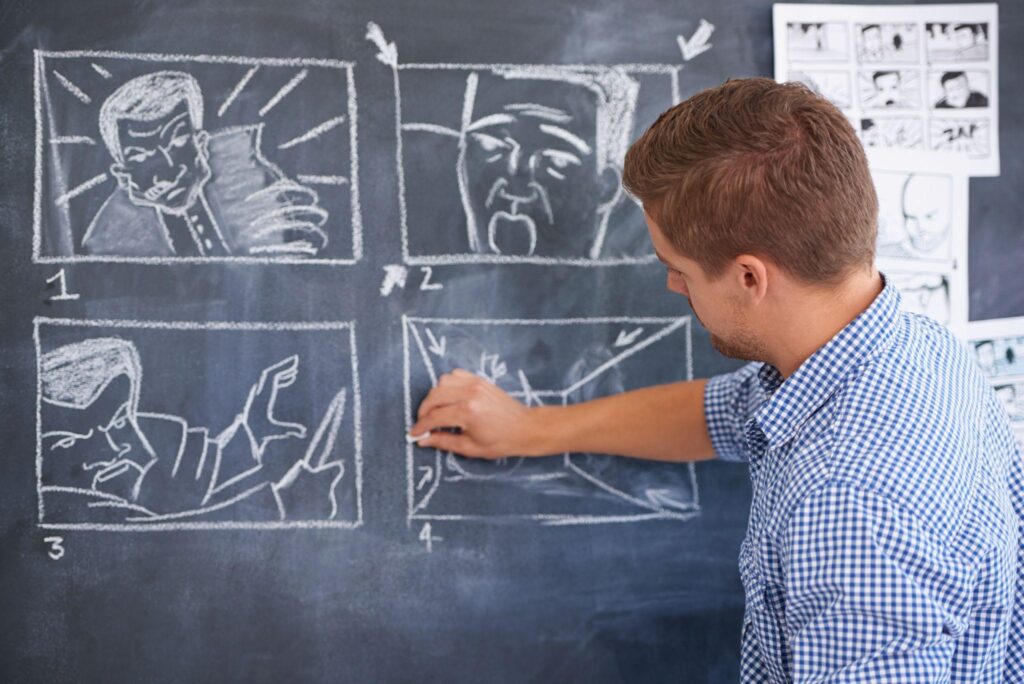
Think of the storyboard as a sketch that designs the story in a comic book style. It is usually shared with the client for their approval before the animator moves into the production phase.
Once the storyboard is completed, the script and storyboard are both shared with the client to ensure they are satisfied with the final destination of the 2D animation.
3. Conceptualization
The conceptualization stage is perhaps the second most vital aspect of the 2D animation process because it shapes a lot of things that occur in the production phase.
At each step of this phase, you basically share your overall progress with the client to ensure the project is going smoothly and in the right direction. Also, keep in mind, as a 2D animation company, it is crucial for you to seek the client’s approval with everything before moving it forward for production.
Here are some of the major steps of conceptualization:
Asset and Character Design
This step involves designing model sheets not only for the characters but also for the backgrounds, objects, and other visual elements that you want to include in the video.

Your assets are important for the animation because they provide you with a strong foundation for the animation work. Sharing the 2D assets with the client is essential to confirm that they are satisfied with the discussed ideas and that they align with their vision.
Animatic
In the animatic stage, you organize images, shots, or sketches to get an understanding of the timing of the complete animation. The animatic is a video that looks more like a preview of the final outcome, which makes it a highly significant phase in the animation planning process.
Production
Production is the stage where you create the basic animation video. It is divided into further stages. So, let us talk about them:
1. Asset Production
After the initial design work in the pre-production phase is done, digital 2D animators move on to start working on the digital elements. In some cases, many 2D animation artists outsource their character designs to different animation studios.
Once the assets such as characters, props and other important elements that you need to bring the storyboard to life have been fully developed, the animator can then proceed to other stages of production, like layout and background design.
Layouts cover all the essential details of a scene. It involves elements like backgrounds, overlays, underlays, and key poses. These layouts and poses play a crucial role in bridging the gap between the storyboard and the animation.
Backgrounds, on the other hand, represent various portions or perspectives of a setting. They are created individually for each location. Artists commonly rely on physical images as references for locations and backgrounds in some cases, while in others, they end up making a new creative imaginary background.
2. Audio Recording and Adjustment
In the audio recording phase, the voice actors perform scripts that are created during the early scripting stage of the project. Typically, the 2D animation company records dialogue and other audio that takes place outside of the animation studio.

For example, if there are any dialogues or songs involved in the animated video, they are recorded separately and later added to the final animated file. Some companies record these dialogues beforehand, while others prefer doing the recording once they have the final animated video.
This step is important for animators. They synchronize the characters’ mouth movements and expressions accurately with the sound. To ensure that both the sound and video are in perfect sync, 2D animation companies develop a detailed timeline that allows them to ensure a smooth run of the project.
3. Digital and Hand-drawn Animation
In traditional or hand-drawn animation, the animator uses blank paper to design the images. They hand-draw each frame of the animation individually. If there is any dialogue, the animator also creates mouth movements and facial expressions to match the speech.
But when it comes to digital animation, the dynamics change a bit. Many 2D animation companies divide their animators into two groups:
- Group 1 focuses on the characters they have designed and the scenes featuring those characters.
- Group 2 is responsible for the in-between frames for each scene.
The in-betweeners, aka Group 2, are in charge of creating smooth, lifelike transitions in the scenes, making them look closer to reality.
On the other hand, character designers are responsible for handling every detail necessary for their character and the specific scene it is a part of.
Both groups of animators play vital roles, but the in-betweeners add life to the characters by incorporating essential actions like blinking and breathing, making them truly come alive.
To make sure the animations are on the right path, animators regularly check them on a line test. This test checks and examines each key point in the animation.
Line tests are very much similar to animatics but come at a different point in the animation pipeline. They help animators determine the timing and also allow them to check the alignment of their animations before moving on with the coloring.
While an animatic is like a slideshow of your storyboard for an initial idea, a line test is an ongoing process that guides a 2D animation expert toward the final stages of completing the animation by adding color.
For coloring, the animators use different animation software suitable to their comfort. The different software comes with a set of unique and interesting options which help the animator add colors, texture, shadows, and other relevant aspects to the animations.
After the coloring is done, the animation is shared with the client, and it goes back and forth until they approve it.
4. Adding Special Effects
Once the client approves the colored video, the video is then sent forward to add special effects. The special effects crafting includes working on elements that do not involve the background and the characters.
With the help of suitable computer software, special effects animators typically enhance a scene’s appeal by introducing, eliminating, or amplifying objects that interact with the environment, enhancing depth and realism.
There are times when, instead of drawing or digitally creating special effects, many 2D animation companies pick unique methods to generate them. For instance, Disney Studios once filmed rain in front of a black backdrop and then layered it over the animation to add the rain effect.
Post-Production
Once the video is fully animated and animators have added the desired colors and animations to it, it is then sent forward for post-production. Here is what happens in the post-production process:
1. Paint and Ink
The digital ink and paint stage in the process of 2D animation is mainly used in traditional animation to complete the process. Once the animation is approved and finalized, it is scanned into a computer, where the animator adds colors to it with the help of coloring software.
This phase in the 2D animation production pipeline can be time-consuming, as it involves cleaning up all the drawings, inking the lines, and filling in the colors for each one. The time required naturally depends on the complexity of the drawings.
As we said earlier, once you color and ink the whole drawing, there is a chance your clients will request multiple revisions if they aren’t satisfied with the coloring, which can ultimately extend the duration of this phase.
Once all the work is done and the client approves of the final colors, the project is then sent for rendering.
2. Rendering and Compositing
Compositing is the stage where you bring the colored background, the animation, and the sound together to complete the final animation.
Once everything is combined, the 2D animation experts then work on the camera movements actions and include any digital effects needed for each scene. This can involve adding shadows, shades, and highlights as well.
Once the compositing is finished, the animation is fully polished, and the production pipeline is nearly finished. The last thing to do is render the video.
3. Final Edits
Usually, the process is nearly done once the file is rendered, but there are times when the clients ask for a few final edits. These edits can involve adding sound effects and recordings that become part of the finished product.
4. Export
This step decides the final format of the video, as you convert the final product into a movie or a sequence of images. Mostly, companies hire an external 2D animation company to take care of the final edits and rendering. So, if you are the company providing 2D animation services, then you will be responsible for exporting the video as well.
Hiring Professional 2D Animation Services
By now, you have understood how important 2D animation services are to help you catch up with the latest trends and expand your reach. So, if you want to be a part of the 2D animated world and are looking for someone to help you, then look no further.
Hancock Animations is here to your rescue. We do not have to brag about our work, as our animation videos speak for themselves. Our 2D animation experts are extremely professional and have mastered different styles of 2D animation.
They also stay up-to-date with the latest animation trends and styles. Also, we at Hancock Animations believe in quality work in a budget-friendly manner. So, what are you waiting for? Pick up your phone and give us a call now.
Ready to make your characters come alive? Dive into 2D animation
with Hancock Animations!
2D animation involves creating and animating flat, two-dimensional characters and objects, while 3D animation involves creating and animating three-dimensional objects and characters in a virtual 3D space.
Commonly used software for 2D animation includes Adobe Animate (formerly Flash), Toon Boom Harmony, TVPaint, and OpenToonz.
The time it takes to produce a 2D animation video depends on factors like the length, complexity, and quality of the animation. Simple animations can be created quickly, while more intricate projects may take weeks or even months.